DIA SETUP GUIDE PAGE
This page will show you how to set up the DIA system you can start your racing adventure !

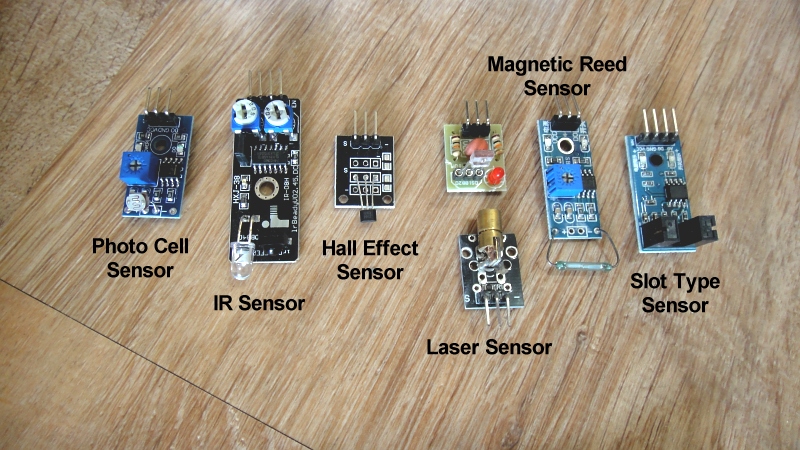
Thank you for purchasing the worlds Best Drag and Lap Racing system. To begin lets decide what sensors you will be using on your track. We carry a variety of Sensors that will detect the vehicles Wheel or Blade depending on what works best for your system. If using SLOT TYPE or Photoresistor sensors make sure you align the Sensor far enough apart for DEEP STAGING and detecting your Slot car scale. Once you have chosen the sensors and have installed them into your track, plug the PRE-STAGE & STAGE Sensor end connectors into the RIGHT side Pre-Stage & Stage Ports.
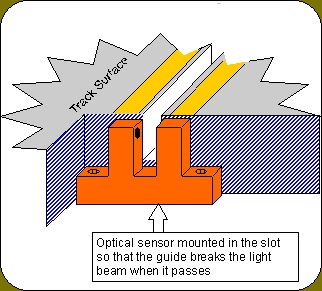

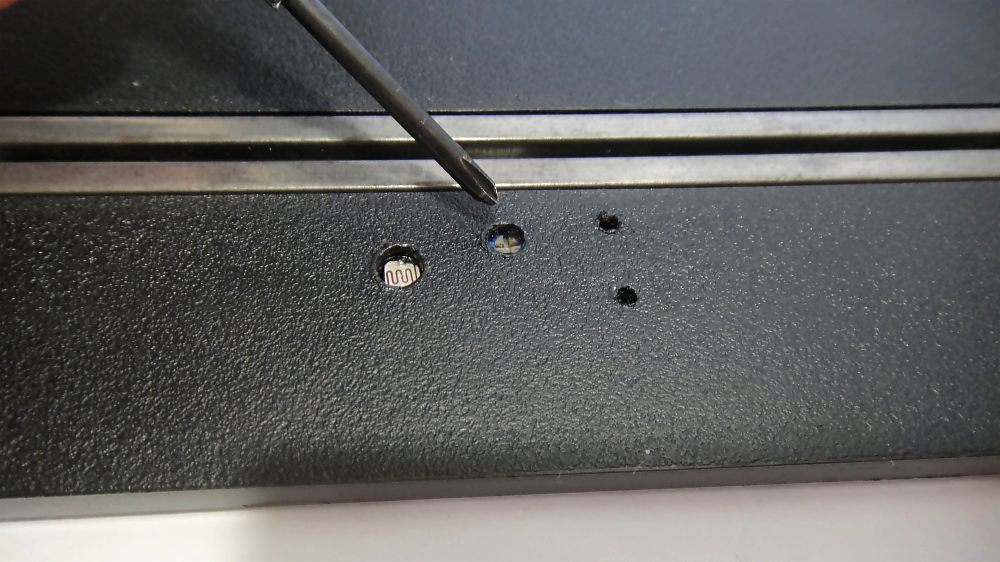
Once your Sensors are positioned correctly based on your Scale and our Sensor position guide, then you are ready to install the STARTING TREE. The Starting can be placed where you fill it looks the best and can be seen from the angle you are standing to see each light correctly. Please click here for our TREE INSTALLATION PAGE.


Next let’s add the FINISH LINE DISPLAY and SHIELD. Take a 3-5 ft data 6C6P cable and plug it into the MAIN DIA unit labeled DISPLAY. Then plug the other end into the DISPLAY SHIELD with the power side. If you track is longer than 20 ft please use the 5 VDC power supply and plug it into the power port, this will boot the signal so your display reads bright. Plug another 6C6P Data cable to reach the end of your track into the other side of the Shield. Take the end of that cable and plug it into a Coupler to the LED FINISH LINE DISPLAYS right Arm.

