This page will help you update code to your Drag-It-Anywhere® Main Unit. Please follow the instructions listed below.
In order for you to update the code in your DIA unit you must first download the Xloader program to your computer. If you do not wish to download the program you are free to send the Main unit Only, back to our shop and we will be happy to update the program.
First Download the Xloader software.
Next plug in the USB to your DIA unit and than to your PC, also plug the 12 VDC power supply.
Check to see what USB port you plugged your DIA into on your PC
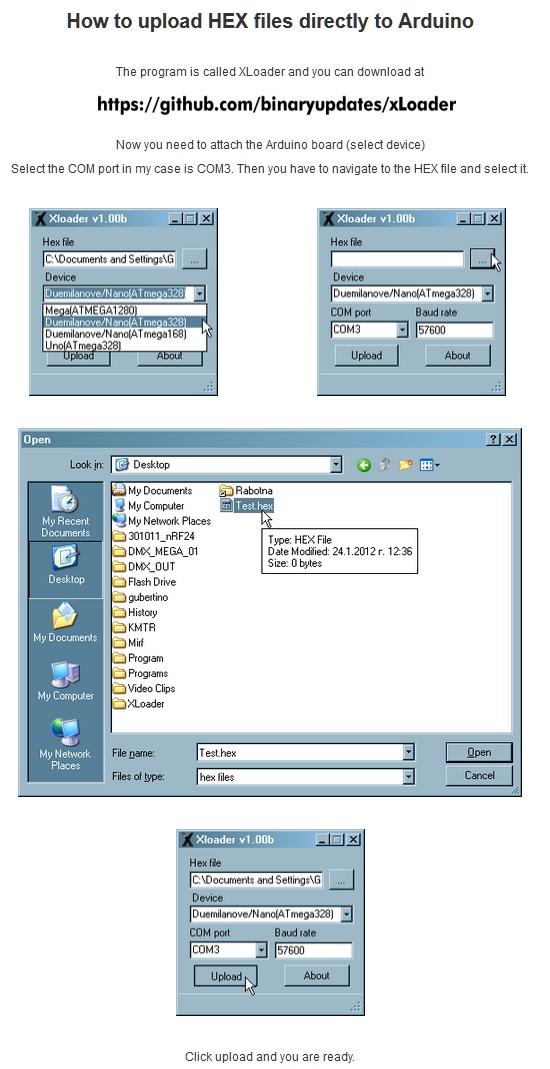
Select the port of the micro controller that you can find in the device manager.
Select the DEVICE as Mega(ATMEGA2560)
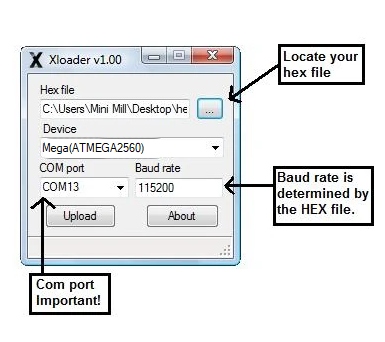
Select the right Baudrate. In our case, 115200.
Then select the HEX file at the location where you saved it.
Look for the DIA_Main_Vxx.hex file that we sent you via e-mail or you downloaded from this page.
You can then press “PROGRAM” to upload the file to the DIA unit.
After Upload the DIA should Reboot and beep. Unplug the DIA unit and you should be good to go with the new update free of errors.
If you are having trouble please e-mail or call us.
UPDATES FOR DIA:
Below is the most recent updates for the Drag-It-Anywhere® Main Unit.
Please click on the most recent Update file to download a ZIP file. Unzip the file and save to your Download folder. Open AVRDUDESS and direct it to the new folder and click on the new .hex file. Upload the file to your DIA unit. Once the DIA unit reboots unplug USB and your ready to go !
